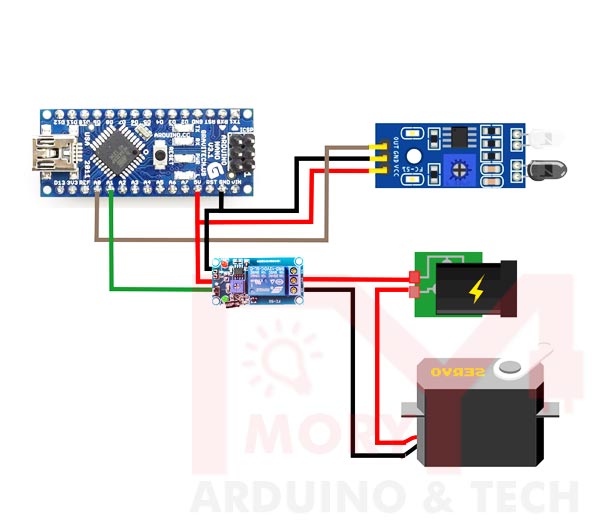Automatic Water dispenser using Arduino|Coronavirus (COVID-19)

how to make a Automatic Water dispenser Using Arduino | Wash hands and stay safe
In this tutorial we will learn how to make a Automatic Water dispenser Using Arduino | Wash hands and stay safe | Coronavirus (COVID-19).
For this tutorial we will use IR Sensor, Relay Module, Servo Motor and Arduino UNO.
Hardware Required :
Project circuit :
Project circuit diagram is shown below.
Automatic Water Dispensers designed to be used with soap are now widely available, and you will well know that the hands free operation reduces the spread of germs. How about building one your own? If you’ve the time and inclination, it’s getting to be cheaper and you will learn plenty of useful stuff within the method . Here could also be a design idea for clean and reliable water dispensing ! An infrared (IR) proximity sensor, and a Servo Motor is combined here to make automatic dispenser unit.
When the infrared sensor detects the close proximity of a hand, it enables the servo motor driver. The resulting voltage available at the output of the breadboard energises the motor.
How IR Sensor Works
As we give power to IR Sensor using Arduino at that time White LED light is transmitted the IR rays. This IR ray is strike with the thing , it’ll reflect back and received at black LED light.
As this phenomenon occur IR Sensor Produce Low or High Voltage at output pins. It depends on what kind of sensor you select .
Your Programming is trusted which type of sensor you decide on .
So you’d like to ascertain it out.
- Active High Sensor : Output is High
- Active Low Sensor : Output is Low
Link to the Code :
https://github.com/MORYTECH/ARDUINO-CODE/blob/master/Arduino-Automatic-Water-Dispenser.txt
Demonstration :
Links Coronavirus :
- 20 Second Automatic Hand-washing Timer | Coronavirus (COVID-19)
- Automatic Soap dispenser Using Arduino | Coronavirus (COVID-19)